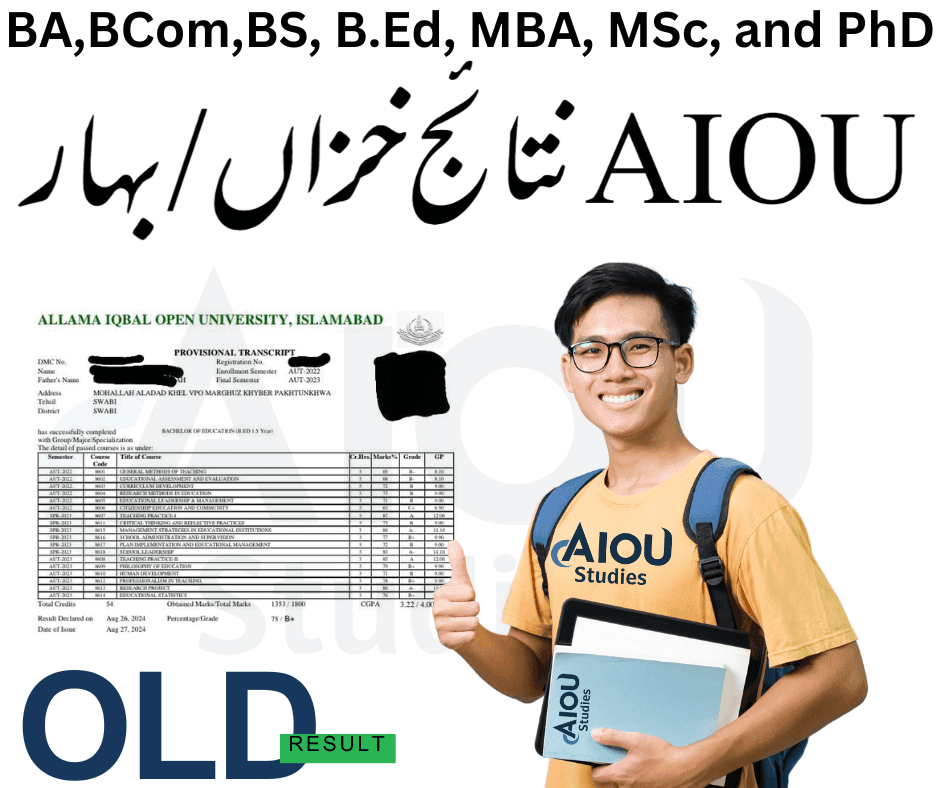
While trying to access their Allama Iqbal Open University old results before 2021, students may face the frustrating hurdle of non-receipt. This can be detrimental in the long run if they need these records to secure employment or continue their education.
So, the purpose of this article is to highlight two effective ways to get past results – reaching out to authorized support channels and adopting a simple solution.
Contacting official representatives via phone, email, or support system is a viable option to retrieve old results. However, this approach has both advantages and disadvantages.
Although this method of communication allows for direct interaction with representative personnel who can provide personal assistance, it may take longer to receive a response and does not guarantee a successful recovery.
The process of accessing the results is made very easy thanks to the official website of the university which allows quick access through a separate window.
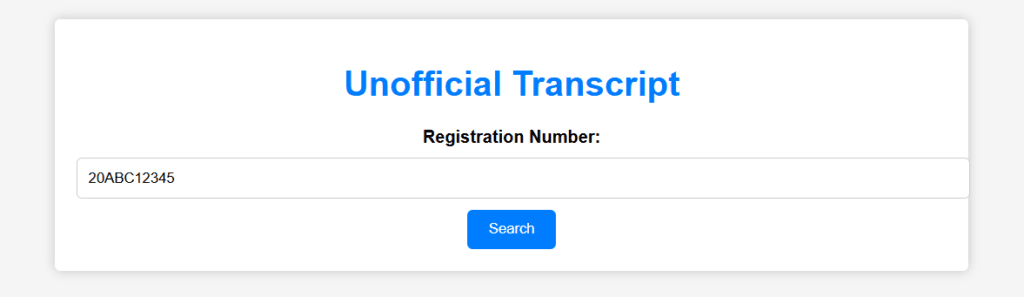
This involves selecting a program from several options and providing relevant information such as their roll number (AB12347)After going to the Result 2020 section, students can check their scores by entering more necessary details such as registration number (xx-xx-x) and more. You can see the LMS result.
How to Check AIOU Old Results (2002-2022)?
1. Where can I check my old AIOU results?
You can check your AIOU old results from 2002 to 2022 on the official AIOU result portal:
👉 https://result.aiou.edu.pk
2. What details are required to check the result?
You need:
- Roll Number (from your admission slip or result card)
- Programme Name (BA, BCom, BS, B.Ed, MBA, MSc, PhD)
- Semester (Spring or Autumn)
3. What if I forgot my roll number?
If you forgot your roll number, check your admission confirmation email, previous result card, or contact AIOU support:
📧 Email: support@aiou.edu.pk
📞 Helpline: +92-51-111-112-468
4. Can I download my old result card?
Yes, after checking your result, click on ‘Download Result Card’ to save it as a PDF.
5. How to check AIOU results for discontinued programs?
If your program has been discontinued, you may need to visit the AIOU regional office or contact the examination department at:
📍 AIOU Main Campus, Islamabad
6. What if my result is not showing?
- Double-check your roll number and programme.
- Try searching for a different semester (Spring or Autumn).
- If still not found, contact AIOU examination department.
7. How can I verify my old result for attestation?
For degree verification, visit:
👉 https://www.aiou.edu.pk/verification.asp
8. Can I request a rechecking of my old result?
Yes, AIOU allows rechecking within a specific time frame. Fill out a Rechecking Application Form and submit it to the AIOU examination office.
9. Where can I find results for private and regular students?
Results for both private and regular students are available at:
👉 https://result.aiou.edu.pk
10. What if I need an official transcript for an old result?
To get an official transcript, apply online through the AIOU Transcript Service at:
👉 https://www.aiou.edu.pk/transcript.asp
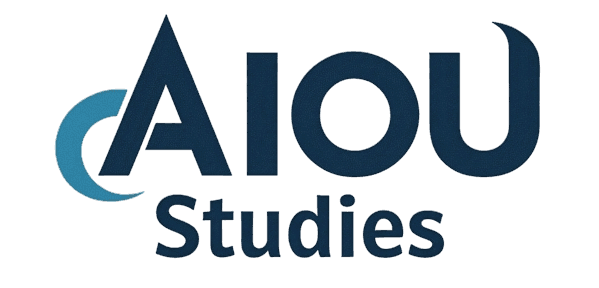
Comments are closed.