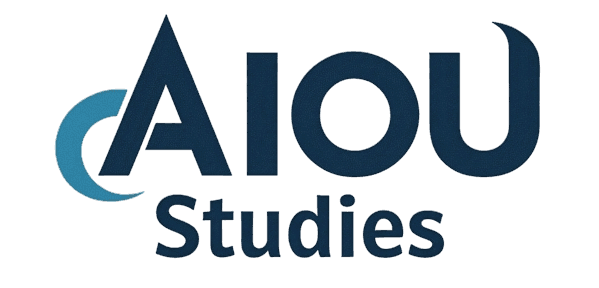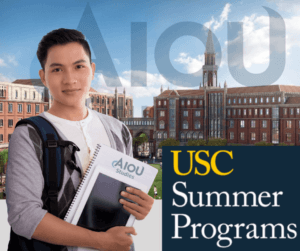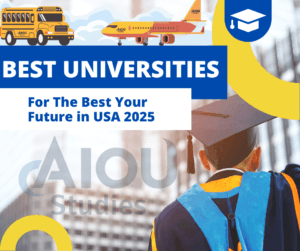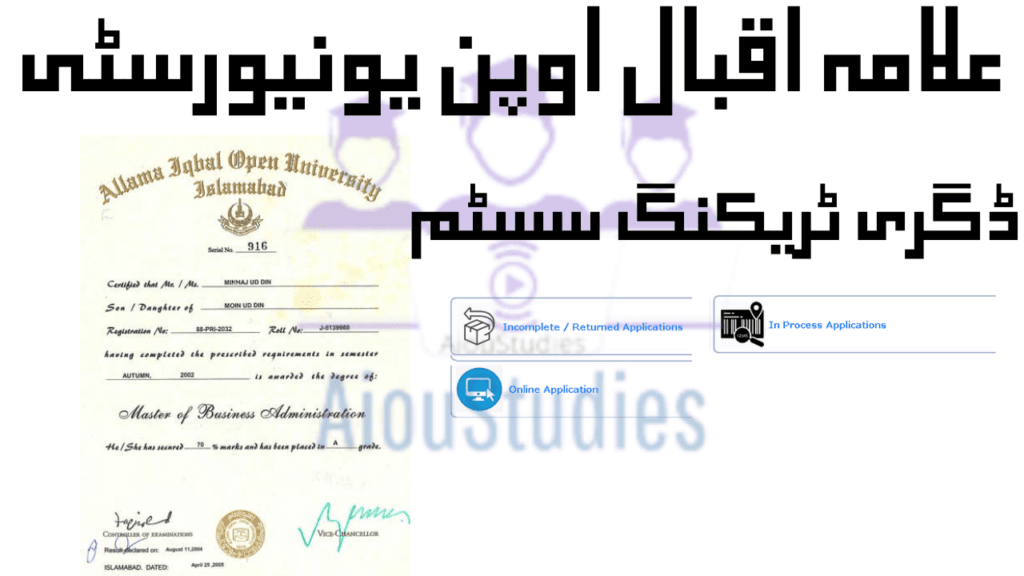
Getting your degree from Allama Iqbal Open University (AIOU) is important. However, the process of tracking and receiving your degree certificate can be confusing. This article provides a step-by-step guide on how to use the AIOU Degree Tracking System (DTS) portal to monitor your degree status.
What is the AIOU Degree Tracking System (DTS)?
The DTS is an online portal to track the processing and dispatch status of your AIOU degree. It allows you to see real-time updates on where your degree is in the verification and printing. The portal also shows the courier tracking ID once your degree is dispatched.
Why Should You Use the DTS?
Using the DTS portal allows you to:
| Monitor degree processing without visiting the university | Proactively track courier dispatch |
|---|---|
| Reduce inquiries and get faster assistance if issues arise | Verify degree details for accuracy |
| Downloading degree verification letters | Resolving any errors or objections |

Step-by-Step Guide to Using the AIOU DTS
Follow these simple steps to track your degree status:
| Visit the DTS website |
| Enter your reference number and view the application status |
| Go to the “Degree Verification” section |
| Enter the required information |
| Enter your reference number and view application status |
If students haven’t registered yet, they can create an account using their registration number.
Be sure to register on the portal using your university email ID for regular notifications. Contact [email protected] for quick assistance.
Degree Delivery Timeline and Process
The total time for degree printing and dispatch varies from 30 to 60 days based on the chosen delivery option:
| Urgent | 7 days processing | 3-5 days courier time |
| Regular | 21 days processing | 7-10 days courier |
Once dispatched, use the courier ID to track final delivery through the Pakistan Post office. Inform the degree section immediately if you do not receive the degree due to an incorrect address or any other reason.
Verifying Degree Authenticity
To verify genuineness, check security features like specialized paper, anti-counterfeit logo, registrar’s signature, and AIOU seal. You can also SMS the 9-digit degree number to 80061 from any Pakistani network for instant verification response.
Troubleshooting Issues
Common DTS issues include forgotten passwords, incorrect information resulting in errors, or technical glitches. Students can use the self-help options on the portal or contact the student support team for assistance via the helpline, student portal, or email.
DTS portal FAQs
The DTS portal has a comprehensive FAQ section that provides quick answers to commonly asked questions about the degree tracking and verification process. Students are encouraged to go through these FAQs for helpful insights.
Using the user-friendly DTS portal, AIOU students can conveniently track their degree status from application to delivery. The portal brings transparency and ease to the previously lengthy degree issuance process.