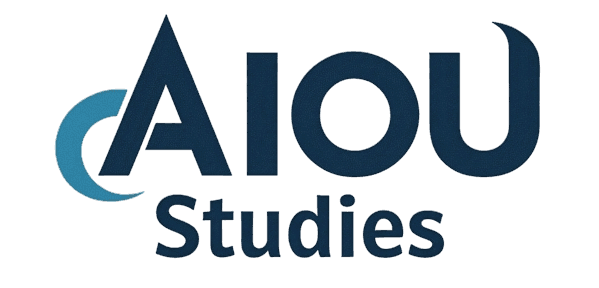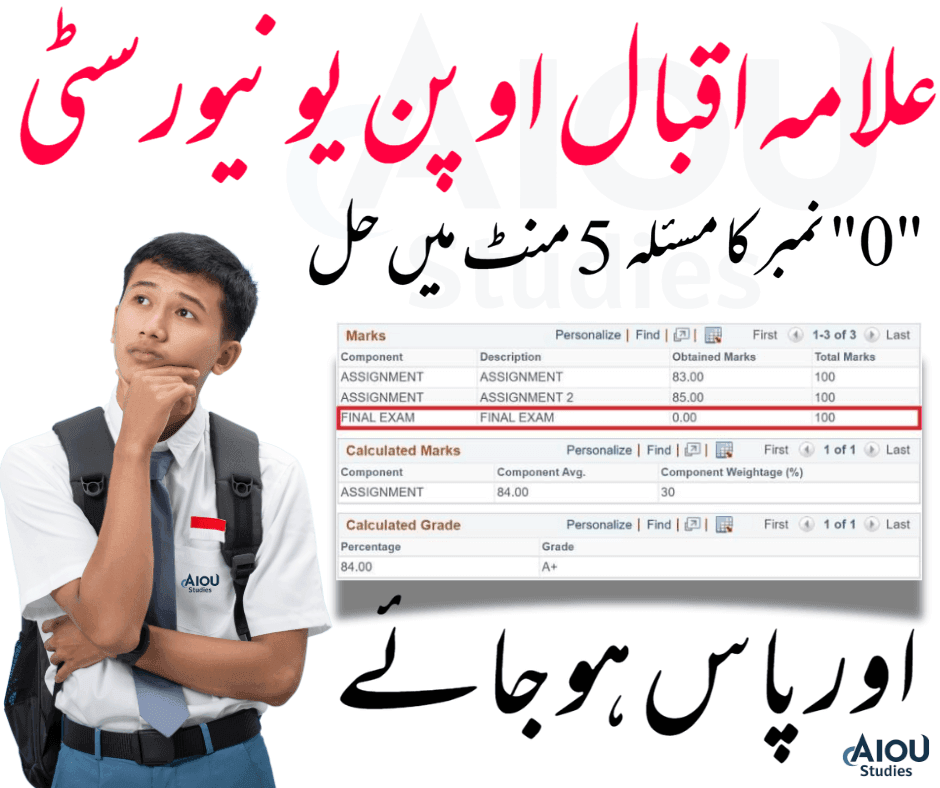
If you are a student at Allama Iqbal Open University (AIOU) and have encountered the issue of your final exam marks not being posted or showing AIOU ‘0’ marks result issue, you are not alone. This problem can be frustrating, but there are steps you can take to resolve it. In this blog, we will guide you through the process of addressing this issue and ensuring your marks are correctly updated.
AIOU paper fail 0 marks issue – F Grade issue-aiou latest updates
Allama Iqbal Open students who have 0 marks in any subject go to the details and if less than 50 marks then send the failed entry those who have got 0, 1, 2, 5, copy of their result card Allama Iqbal Open University Dept. by filling in the form of Roll Number Slip and Taseej Result Card Fill in the LMS pot.
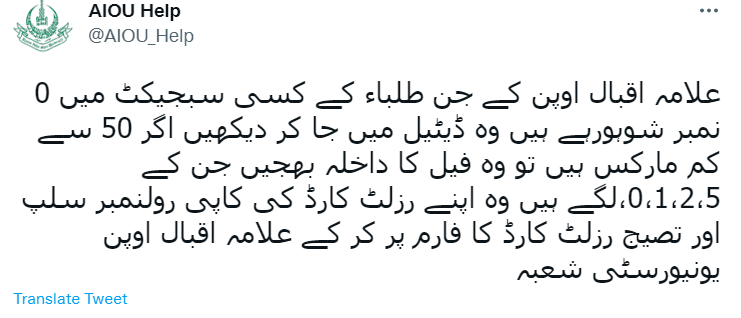
A student who has completed the first year of university can expect 180 points with a minimum of 40 points for the certificate.
Students are advised to keep in touch with their teachers and submit the mark sheet as early as possible in case of any change.
If your score is below 40 points, you should revise before the deadline. If you have more than 40 points but less than 180, you must make up the difference with your revision.
AIOU result card not received.
AIOU Result Card Not Received? This is the most common problem faced by students. This kind of problem occurs when the students do not get the result card within the stipulated time.
Allama Iqbal Open University Result Card
Allama Iqbal Open University Result Card is available on the official website. The result card will be updated in the portal on a daily basis. If you are waiting for your result then you can send the result cards to the AIOU department to get your result status report.
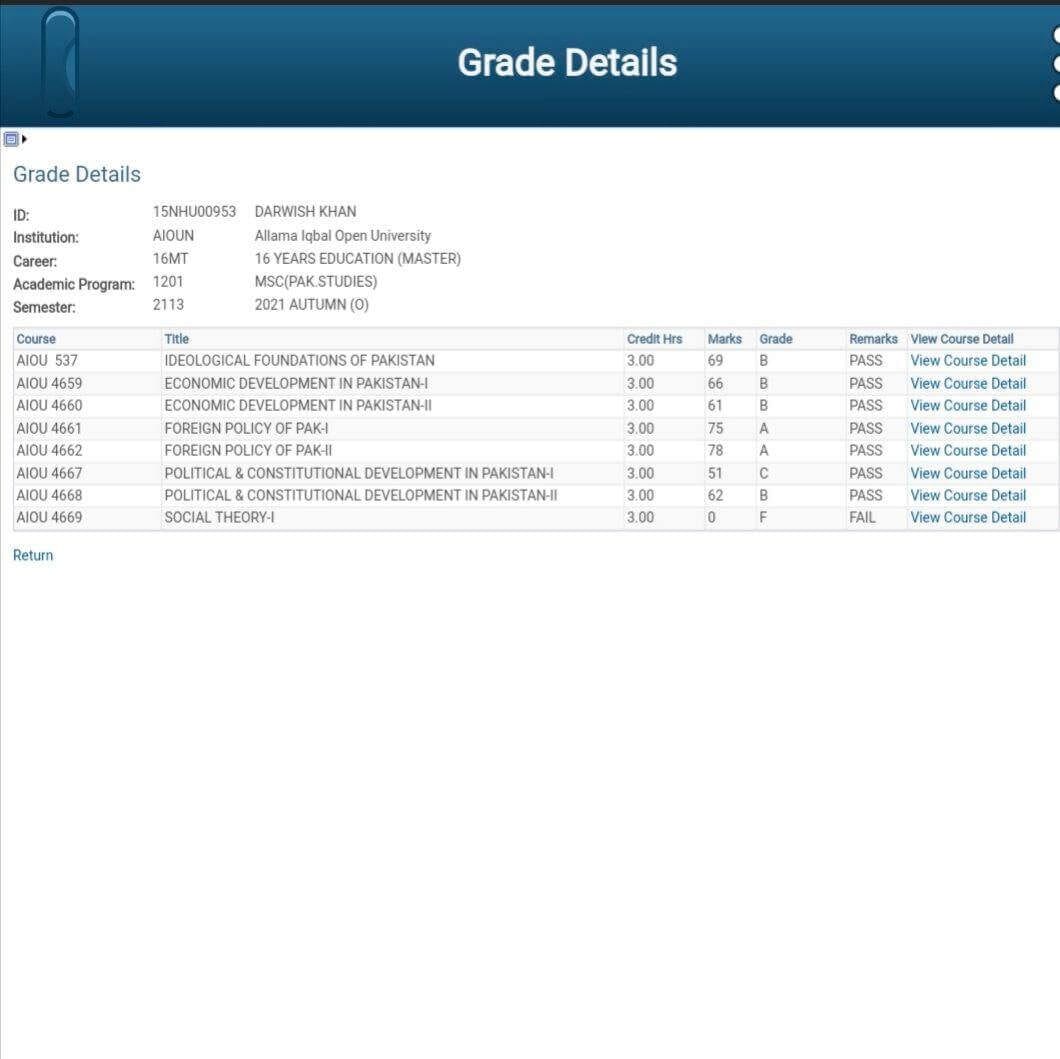
AIOU University Results in 2024.
The university conducts various examinations to recruit students for different courses. Candidates can check their AIOU Result 2024 on the official website of the university.
Allama Iqbal Open University (AIOU) is a public research university located in Islamabad, Pakistan. The university is the world’s fourth-largest institution of higher education by enrollment. The university offers distance learning education in various fields including humanities, business, education, law, and natural sciences.
How to Solve the Issue of 0 Marks Result in Allama Iqbal Open University
Step 1: Verify Your Results
Before taking any further action, double-check your results on the official AIOU portal. Sometimes, marks may take time to be updated, and there could be a delay in the system. Ensure that you are checking the correct semester and course code.
Step 2: Contact Your Tutor
If your marks are still not showing or are incorrectly displayed as ‘0’ marks result issue the next step is to contact your course tutor. Your tutor is responsible for submitting your marks to the university. There might have been an oversight or delay in the submission process. Politely reach out to your tutor via email or phone and provide them with your course code and details of the issue.
Step 3: Submit a Service Request
If contacting your tutor does not resolve the issue, you can submit a formal service request through the AIOU Student Service Request portal. Here’s how you can do it:
- Step # 1- Log in to the AIOU Student Portal: Visit enrollment.aiou.edu.pk and log in using your User ID and Password.
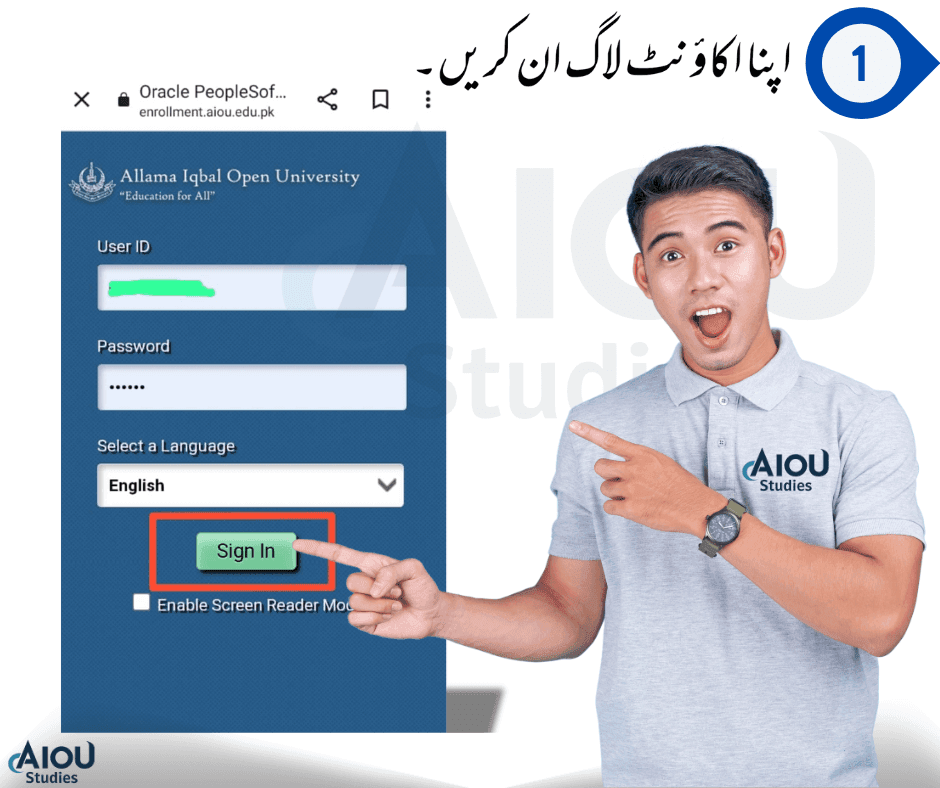
- Step # 2- Navigate to Service Requests: Once logged in, go to the “Student Service Request” section.
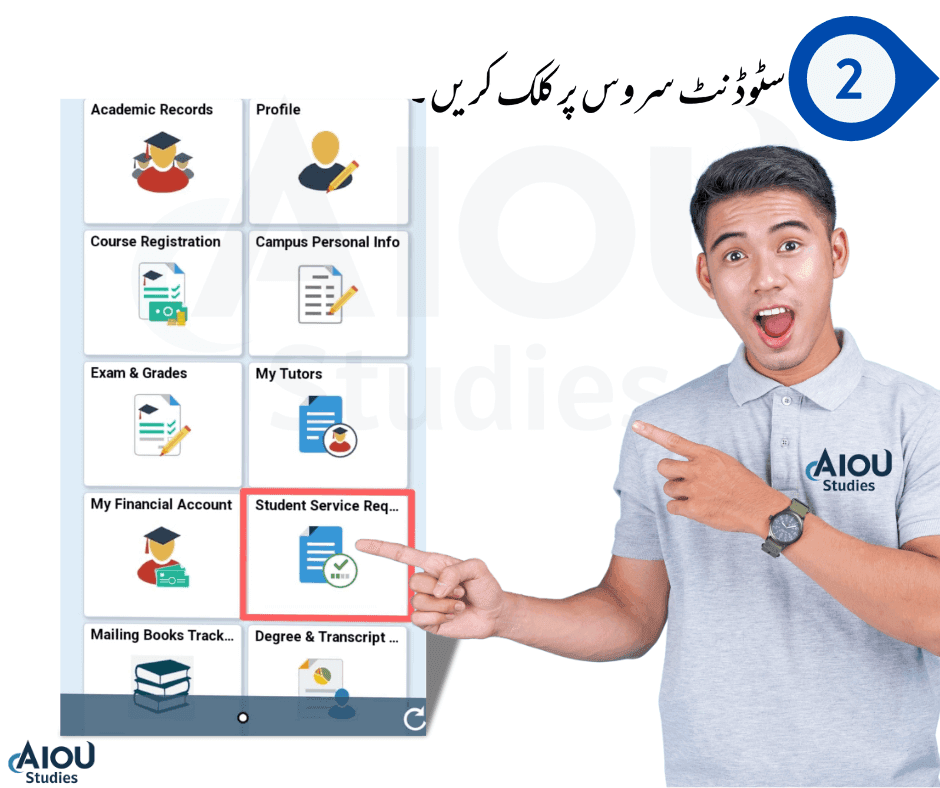
- Step # 3- Click on “Service Request”
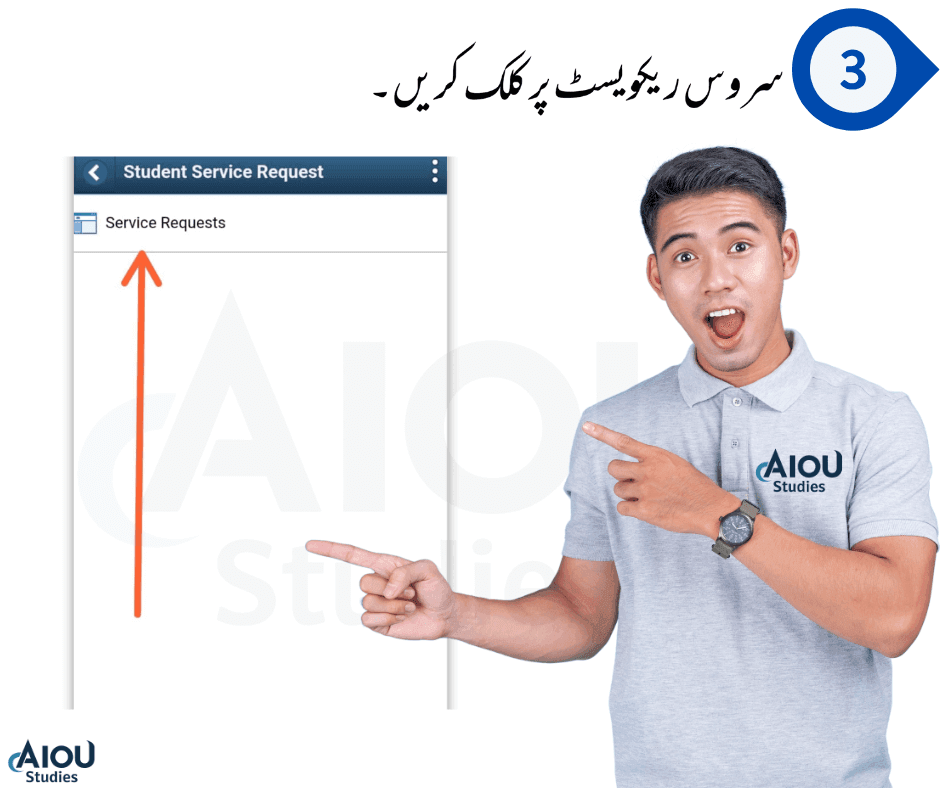
- Step # 4– Create a New Request: Click on “Create New Request”
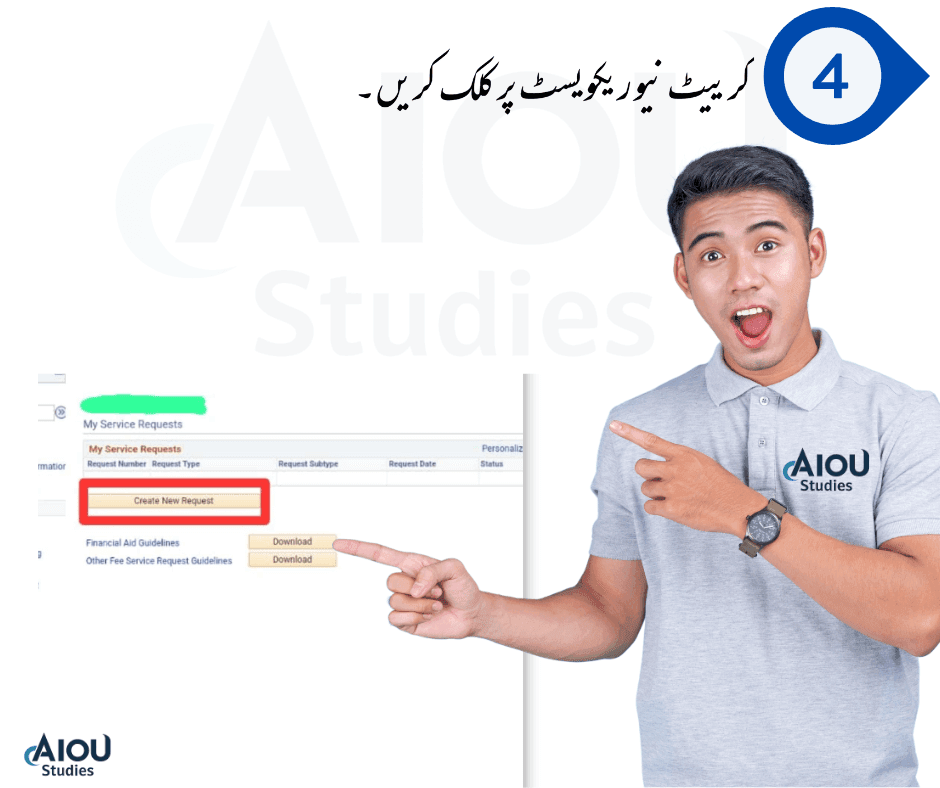
- Step # 5– Select A Request Category: select the appropriate request category. In this case, you would choose “Correction in personal information” or any other relevant category that fits your issue.
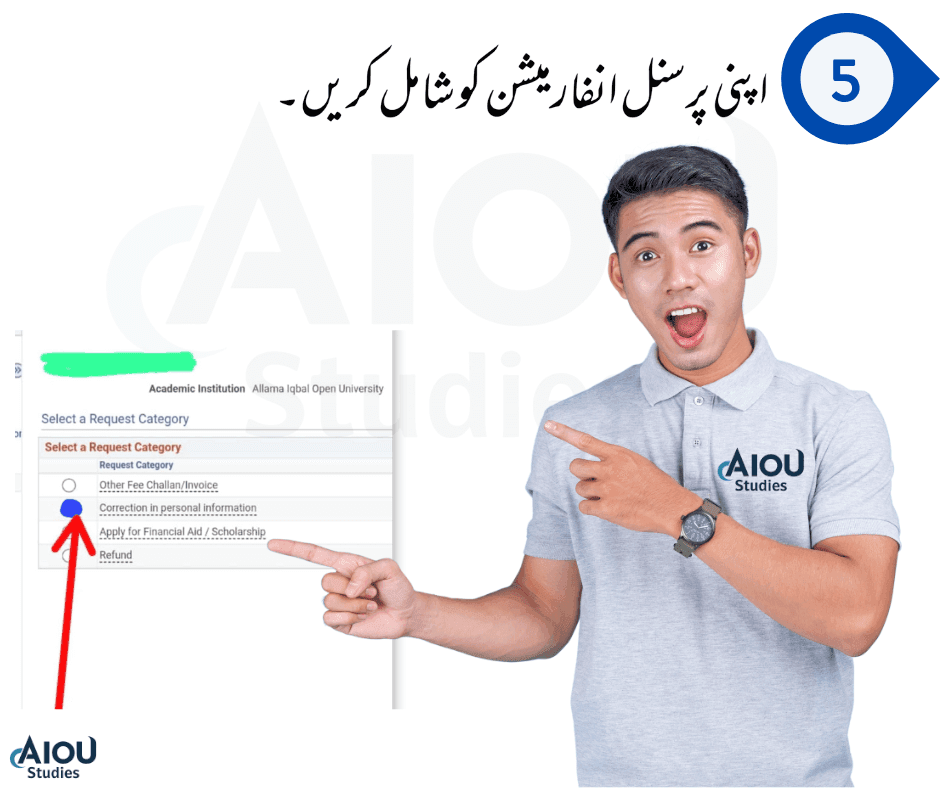
- Step # 6– Next Section If you have added your personal information, click Next to proceed to the next section.
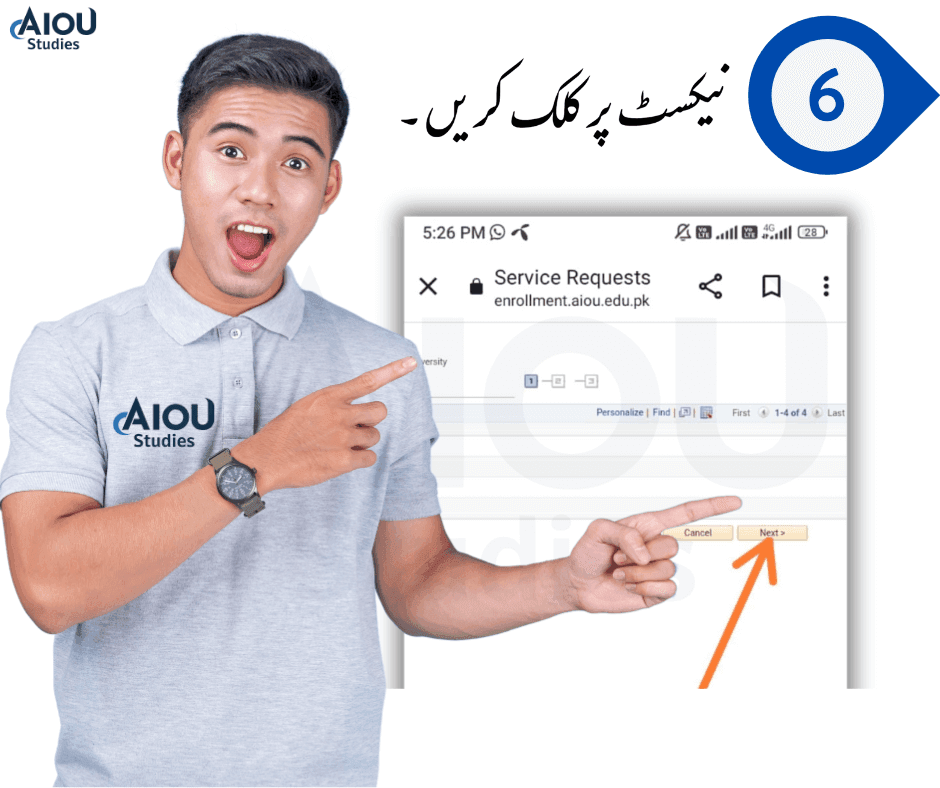
- Step # 7– Select a Request Type: If you live abroad, click on the International Student section. If you live in Pakistan, click on the Local Student section.
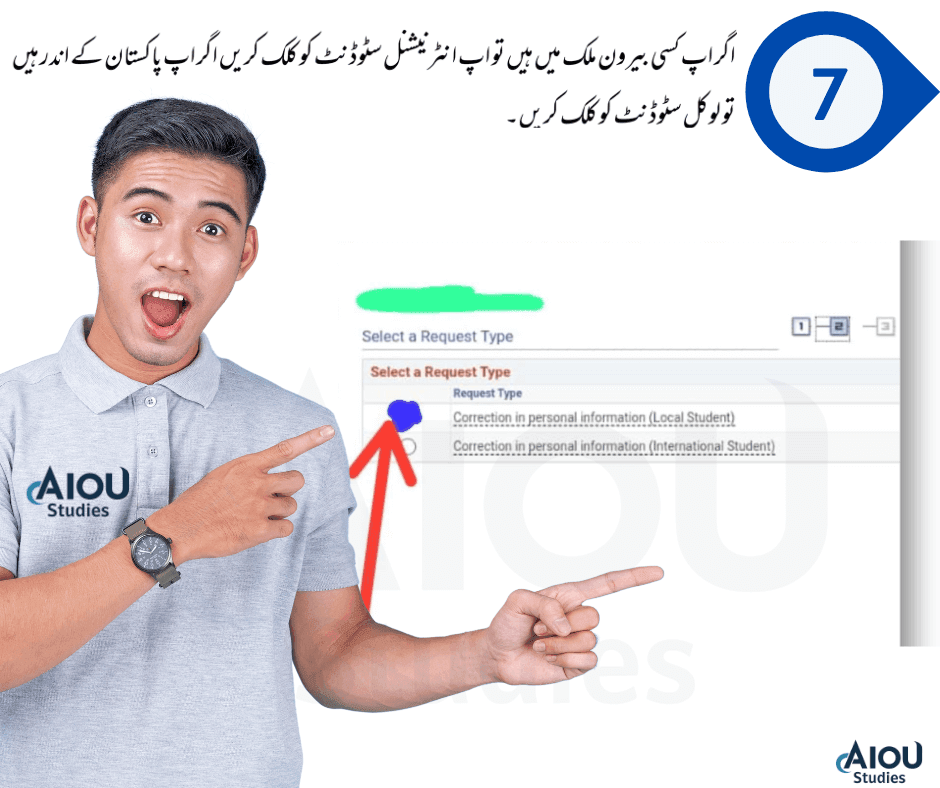
- Step # 8– Provide Details: Fill in the required details, including your course code, the issue you are facing (e.g., “0 marks” or missing marks), and any other relevant information.
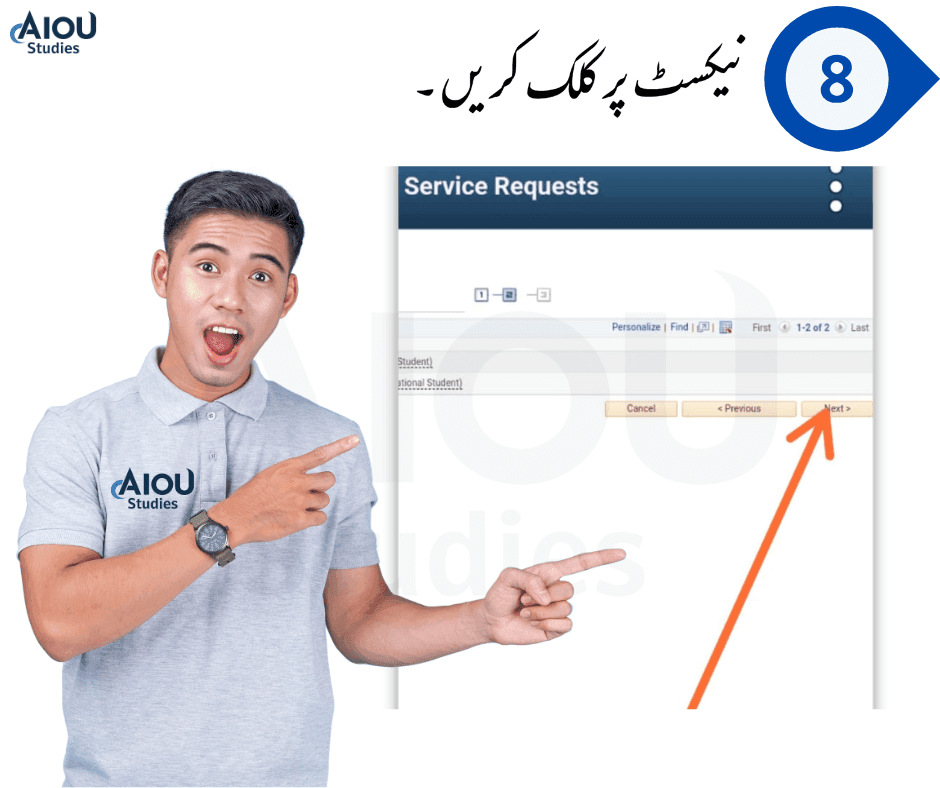
- Step # 9– Attach Supporting Documents: If you have any supporting documents, such as screenshots of your result or communication with your tutor, attach them to your request.
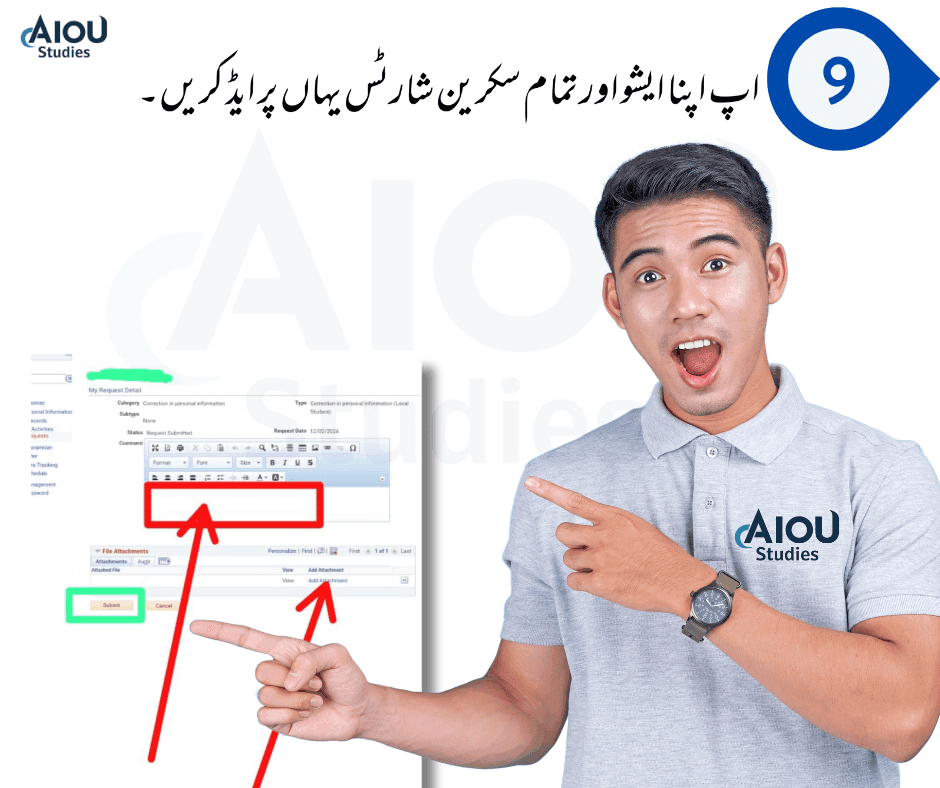
- Step # 10– Submit the Request: Once all details are filled in, submit the request. You will receive a request number for future reference.
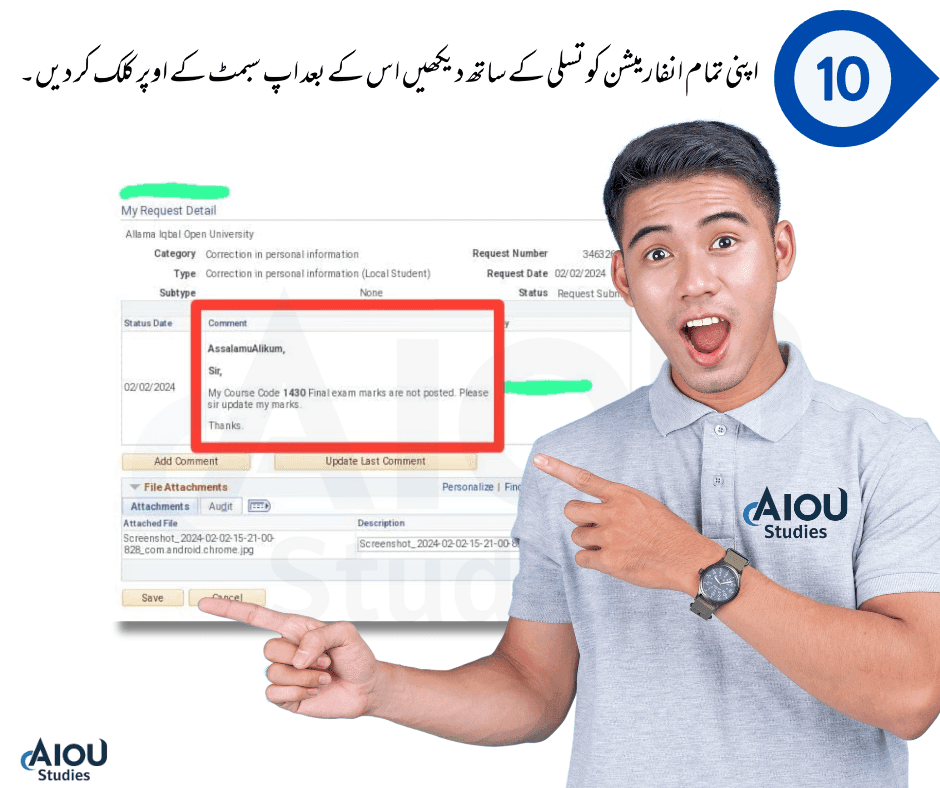
Step 4: Follow Up on Your Request
After submitting your service request, keep track of its status through the AIOU portal. If the issue is not resolved within a reasonable time frame, you can follow up by contacting the AIOU examination department directly. You can find their contact information on the official AIOU website.
Step 5: Visit the Regional Office (If Necessary)
If the issue persists despite your efforts, consider visiting your nearest AIOU regional office. Sometimes, in-person visits can expedite the resolution process. Bring all relevant documents, including your student ID, course details, and any correspondence with your tutor or the university.
Tips for Preventing Future Issues
- Regularly Check Your Results: Make it a habit to check your results as soon as they are announced. This way, you can identify and address any issues early.
- Maintain Communication with Your Tutor: Stay in touch with your tutor throughout the semester to ensure that all your assignments and exams are correctly submitted and graded.
- Keep Records: Save all your academic records, including assignment submissions, exam slips, and communication with the university. These documents can be crucial if any issues arise.
FAQs-About AIOU Assignment Marks & Result Issues
1. Why are my AIOU assignment marks showing as 0?
If your AIOU assignment marks are showing as 0, it could be due to late submission, an error in the university system, or ungraded assignments. You should verify your submission status on the AIOU portal and contact AIOU support for clarification.
2. How can I check my AIOU result by roll number for 2025?
To check your AIOU result by roll number for 2025, visit the official AIOU Result Portal, enter your roll number, and view your detailed marksheet. If there are discrepancies, report them immediately to the university.
3. What should I do if my AIOU marksheet has an issue?
If your AIOU marksheet has missing or incorrect marks, you should:
- Check the AIOU website for updates.
- Verify if all assignments and exams were submitted correctly.
- Contact AIOU regional office or use the AIOU complaint system to raise a concern.
4. How can I fill the AIOU assignment form correctly?
To correctly fill the AIOU assignment form, make sure you:
- Write your name, roll number, course code, and semester details accurately.
- Follow the assignment submission guidelines provided by AIOU.
- Attach all required documents before submitting to avoid rejection.
5. Why is my AIOU result showing 0 marks?
Your AIOU result may show 0 marks due to:
- An incomplete assignment submission.
- A delay in the grading process.
- A technical error in the university’s system.
To resolve this, check your student portal for updates or contact AIOU support.
6. How can I fix an issue with my Allama Iqbal Open University result?
If you find any issues in your AIOU result, follow these steps:
- Recheck your assignment submission status.
- Contact AIOU’s helpline or visit the nearest regional office.
- Keep a record of all submissions to prove your case if needed.