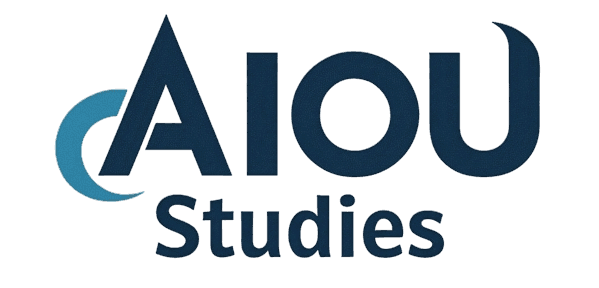The Aaghi LMS Portal is an innovative online platform developed by AIOU to modernize the educational experience for its students. Designed to streamline academic management, this portal ensures students can seamlessly interact with their courses, assignments, tutors, and academic records from the comfort of their homes. The Learning Management System (LMS) bridges the gap between traditional learning and the evolving digital landscape, fostering an environment of convenience, efficiency, and transparency.
Importance of LMS for Managing Assignments and Academic Progress
How to check AIOU assignment marks on the LMS portal plays a pivotal role in managing assignments and tracking academic performance. For students enrolled in distance learning, accessing resources and submitting work on time can be challenging. The LMS resolves these hurdles by providing a centralized platform for all academic interactions.
-min.png)
Assignment Management
- Students can upload their assignments directly through the portal, eliminating the need for physical submissions.
- The system timestamps submissions, ensuring accountability and transparency.
Marks and Feedback Access
- The LMS allows students to view their assignment marks as soon as they are uploaded by tutors.
- Feedback on assignments helps students identify areas for improvement, enhancing learning outcomes.
Progress Tracking
- The platform offers an overview of the student’s academic progress, including grades and attendance (if applicable).
- This feature empowers students to monitor their performance and make informed decisions about their studies.
Key Features of the AIOU LMS
The AIOU LMS is a feature-rich platform designed to cater to the academic needs of students. Below are some of its most prominent functionalities:
- Assignment Submission
The aaghi lms portal simplifies the process of submitting assignments by enabling students to upload files directly to the portal. Guidelines for formatting and deadlines are clearly displayed, reducing the likelihood of errors. - Marks Checking
Students can check their assignment marks as soon as they are updated by the tutor. This ensures timely feedback and encourages proactive learning. - Tutor Search
One of the unique features of the Aaghi LMS portal workshop login is the ability to search for tutors using roll numbers. This functionality ensures that students can easily connect with their assigned tutors for guidance and clarification. - User-Friendly Interface
The portal has been designed with simplicity and accessibility in mind. Even students with limited technical skills can navigate the LMS effortlessly. - Notifications and Alerts
The system sends automated notifications for assignment deadlines, result updates, and other important academic events, helping students stay organized.
What is the AIOU LMS Portal?
The AIOU Learning Management System (LMS), also known as the LMS Agahi portal, is an innovative digital platform developed by Allama Iqbal Open University (AIOU). Its primary purpose is to enhance the learning experience for students engaged in distance education. By integrating modern technology, the portal offers a centralized hub where students can manage their coursework, access academic resources, and interact with tutors.
Through the Aaghi LMS Portal, students can efficiently submit assignments, track their academic progress, and receive feedback, making the learning process more organized and accessible. It serves as a bridge between traditional education methods and the growing demand for digital solutions in education.
- Access to Assignments, Marks, and Feedback
The portal allows students to upload their assignments directly and check their marks as soon as tutors evaluate them. Students also receive constructive feedback to improve their understanding and performance. - Tutor Interaction and Online Support
Students can easily search for their assigned tutors using their roll numbers. This feature ensures they have access to guidance and support throughout their academic journey. - LMS Portal Login and Navigation Tips
- Logging into the LMS is straightforward. Students can visit the official portal, enter their credentials, and access their dashboard for course materials, assignments, and notifications.
- For common login issues, the university provides support and detailed FAQs.
Benefits of Using the AIOU LMS
- Convenience for Students to Track Academic Progress
The portal enables students to monitor their grades, assignments, and overall academic performance in one place. This transparency reduces stress and fosters accountability. - Access to Materials for Better Preparation
Students can download course materials, review lectures, and prepare for exams without delays. This feature is especially beneficial for students in remote areas with limited physical resources.
AIOU Assignments: Submission and Marks
How to Submit Assignments on AIOU LMS
Submitting assignments through theaaghi lms portal assignment is a straightforward process that ensures students can meet deadlines without hassle. Follow this step-by-step guide to upload your assignments:
- Log in to the AIOU LMS Portal using your credentials.
- Visit: Aaghi LMS Portal.
- Navigate to the course for which the assignment is due.
- Locate the “Assignments” section in the course menu.
- Click on the relevant assignment link to open the submission page.
- Upload your completed assignment file by selecting “Choose File” or dragging the file to the upload area.
- Double-check the uploaded file to ensure it is correct and formatted properly.
- Click the “Submit” button to finalize your submission.
- Once submitted, you will receive a confirmation message or email.
Tips for Preparing Assignments
To ensure your assignment meets AIOU’s standards and avoids errors, consider the following tips:
- Formatting and Guidelines
- Follow the assignment guidelines provided on the LMS, including font size, margins, and word count.
- Ensure the file is saved in a compatible format, such as PDF or Word, as specified.
- Avoiding Common Submission Errors
- Double-check for any spelling, grammatical, or formatting mistakes.
- Submit assignments well before the deadline to avoid last-minute technical issues.
- Ensure you upload the correct file and verify the submission status on the portal.
AIOU assignment marks on the LMS portal
Assignment evaluation at AIOU is a systematic process designed to provide students with constructive feedback and ensure academic fairness. aaghi lms portal workshop schedule.
- How Are Marks Calculated?
- Tutors evaluate assignments based on pre-defined rubrics or criteria set by the course instructor.
- Marks reflect the quality of content, adherence to guidelines, and originality of the submission.
- Feedback Importance and How to Access It
- Feedback from tutors highlights strengths and areas for improvement, enabling students to enhance their understanding of the subject.
- To view your assignment marks and feedback:
- Log in to the LMS Portal.
- Access the “Grades” or “Assignment Marks” section.
- Review the uploaded feedback alongside your grades.
Troubleshooting and Support
Login Issues and Password Reset
Login problems are common but easily resolvable with the tools and resources provided by AIOU. Here’s how to troubleshoot and reset your LMS password:
- Common Login Issues
- Ensure you’re using the correct username and password provided by AIOU.
- Clear your browser cache and cookies before attempting to log in again.
- Check your internet connection for stability.
- Use a supported browser, such as Google Chrome or Mozilla Firefox.
- Resetting Your Password
- Visit the AIOU LMS Login Page: AIOU LMS Login.
- Click on the “Forgot Password?” link.
- Enter your registered email address or username.
- Follow the instructions sent to your email to reset your password.
- If the issue persists, contact LMS support for assistance.
Contacting LMS Support
For technical issues beyond self-resolution, AIOU offers robust support services to ensure students and tutors can access the LMS without disruptions.
- Email and Phone Support
- Email: [email protected]
- Phone: Contact the university’s help desk for real-time assistance.
- Community Forums and Social Media for Updates
- Join the AIOU LMS forums to seek advice or share solutions with other users.
- Stay updated on platform changes or announcements through the official AIOU Facebook page.
- URL: Facebook LMS Updates.