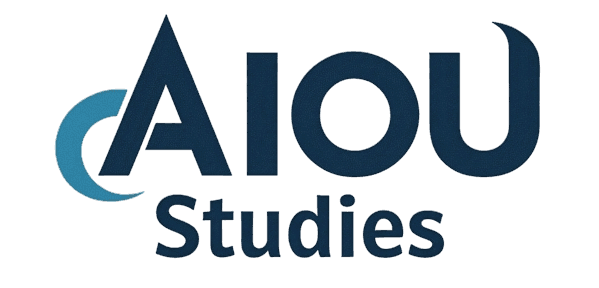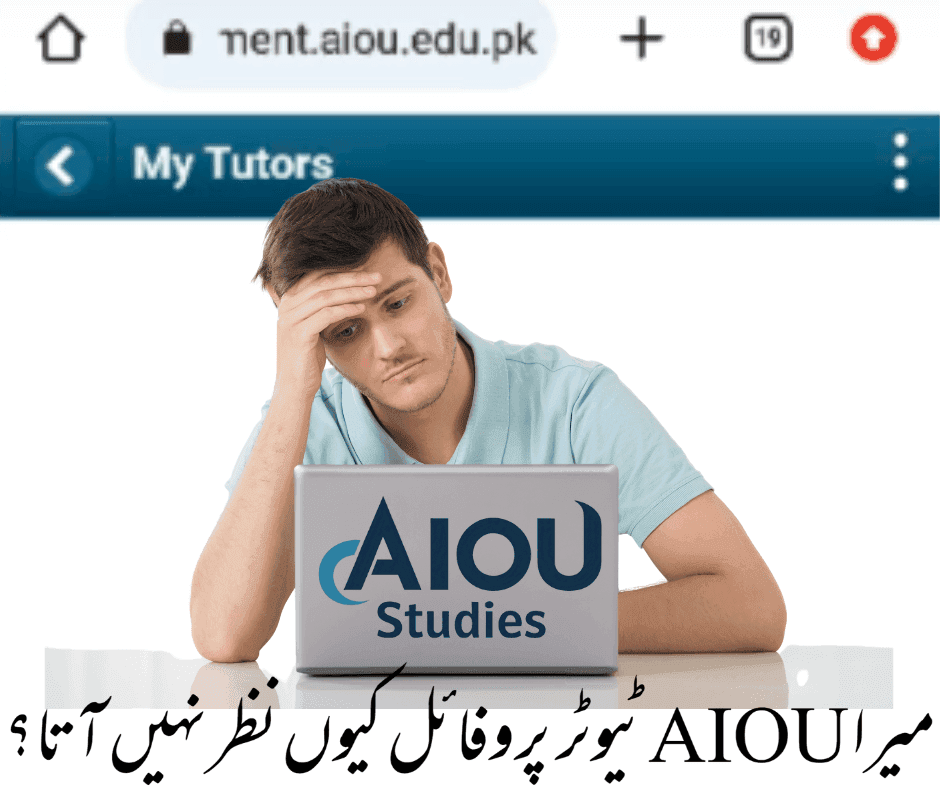
As the assignment deadline approaches, many Allama Iqbal Open University (AIOU) students are facing a significant issue: their AIOU tutor profile is not visible. This problem has caused widespread concern, especially for those trying to check their AIOU tutor name, admission status, or roll number slip status. If you’re one of the students struggling with these issues, this blog post will guide you through the steps to resolve them and ensure you meet your assignment deadlines without stress.
Why is My AIOU Tutor Profile Not Visible?
The AIOU tutor list not showing is a common issue faced by students, particularly during peak admission or assignment submission periods. Here are some possible reasons:
- Server Overload: The AIOU website often experiences high traffic, leading to temporary glitches.
- Incomplete Profile Update: Your profile may not be fully updated in the system.
- Technical Errors: Sometimes, the issue is due to a technical error on the AIOU portal.
- Incorrect Login Details: Entering the wrong credentials can also prevent access to your tutor profile.
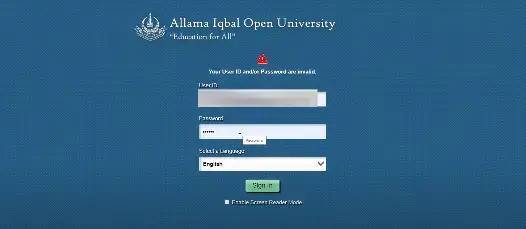
How to Check AIOU Tutor Name and Profile
If your AIOU tutor profile is not visible, follow these steps to resolve the issue:
- Visit the Official AIOU Website: Go to AIOU’s official website.
- Log in to Your Account: Use your AIOU roll number and password to access your student portal.
- Check Tutor Details: Navigate to the “Tutor Information” section to view your assigned tutor’s name and contact details.
- Clear Cache and Cookies: If the page doesn’t load, clear your browser’s cache and cookies or try using a different browser.
- Contact AIOU Helpdesk: If the issue persists, reach out to the AIOU support team for assistance.
How to Check AIOU Admission Status and Roll Number Slip
While resolving the AIOU tutor list not showing issue, you may also need to check your AIOU admission status or roll number slip status. Here’s how:
- Admission Status: Log in to your AIOU student portal and navigate to the “Admission Status” section. Enter your CNIC or reference number to check your status.
- Roll Number Slip: Visit the “Roll Number Slip” section on the AIOU website and enter your details to download your slip.
What to Do If the AIOU Tutor List is Not Showing?
If the AIOU tutor list is not showing, don’t panic. Here are some actionable steps:
- Wait and Refresh: Sometimes, the issue resolves itself after a few hours. Keep refreshing the page.
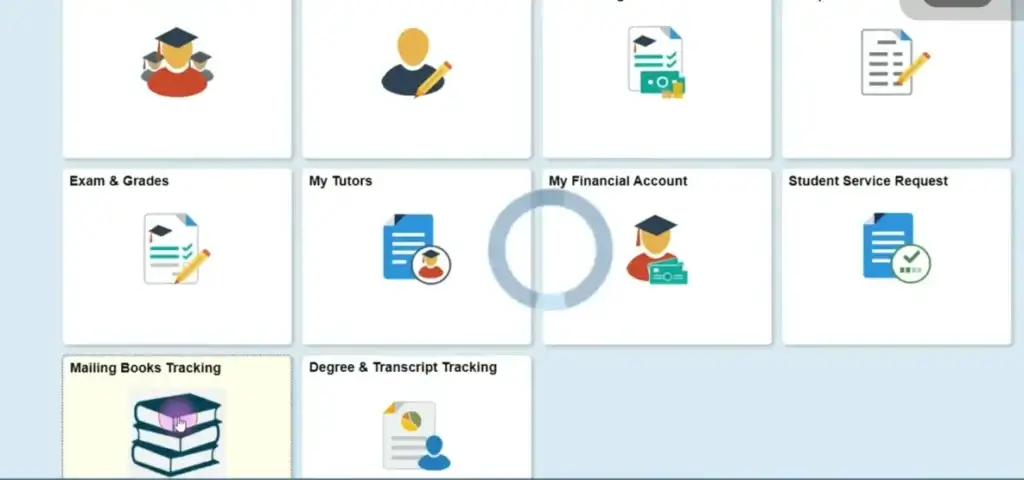
- Verify Your Enrollment: Ensure your enrollment process is complete and your fees are paid.
- Contact Your Regional Office: Reach out to your nearest AIOU regional office for manual assistance.
- Join AIOU Student Forums: Many students face similar issues, and forums can provide quick solutions and updates.
AIOU Big Issue: Missing Tutor Profiles and Assignment Deadlines
The AIOU big issue of missing tutor profiles is causing anxiety among students, especially with assignment deadlines nearing. Here’s how to stay on track:
Submit Assignments on Time: Even if your tutor profile is not visible, ensure you submit your assignments before the deadline to avoid penalties.
Start Your Assignments Early: Don’t wait for the tutor profile issue to be resolved. Begin working on your assignments using the course materials provided.
Reach Out to Peers: Connect with fellow students to gather information about tutors or assignment guidelines.
How to register as a tutor in AIOU?
To register as a tutor in AIOU, you need to apply through the official AIOU website. The process involves:
- Fill out the online application form under the tutor registration section.
- Uploading required documents such as academic qualifications and CNIC.
- Awaiting verification and approval from AIOU.
2. What is a tutor portal?
The tutor portal is an online platform provided by AIOU where tutors and students can:
- Access course details.
- Submit and review assignments.
- Communicate about academic matters.
3. What is the role of the AIOU tutor?
An AIOU tutor plays a crucial role in:
- Guiding students in completing assignments.
- Evaluating and grading their submissions.
- Providing academic support and resolving student queries.
4. Who is the owner of a tutor?
The tutor is an academic professional hired by AIOU to facilitate students’ learning. They are not “owned” but employed by the university as part of its teaching system.
5. What is my role as a tutor?
If you’re a tutor, your role includes:
- Facilitating academic guidance for students.
- Ensuring timely evaluation of assignments.
- Providing constructive feedback to help students improve.

Frequently Asked Questions
1. Why is my AIOU tutor profile not showing?
Your AIOU tutor profile may not be visible due to server overload, incomplete profile updates, technical errors, or incorrect login details. Try clearing your browser cache, refreshing the page, or contacting AIOU support for assistance.
2. How can I check my AIOU tutor name?
To check your AIOU tutor name, log in to your AIOU student portal, navigate to the “Tutor Information” section, and view your assigned tutor’s details. If the information is missing, contact your regional office or AIOU helpdesk.
3. What should I do if the AIOU tutor list is not showing?
If the AIOU tutor list is not showing, try the following:
- Refresh the page or use a different browser.
- Verify your enrollment and fee payment status.
- Contact your regional office or AIOU support team for manual assistance.
4. How do I check my AIOU admission status?
To check your AIOU admission status, log in to the AIOU student portal, go to the “Admission Status” section, and enter your CNIC or reference number. You can also visit the official AIOU website for updates.
5. How can I download my AIOU roll number slip?
To download your AIOU roll number slip, visit the “Roll Number Slip” section on the AIOU website, enter your required details, and download the slip. Ensure your admission process is complete before checking.
6. What if I miss the assignment deadline due to the tutor profile issue?
If your AIOU tutor profile is not visible and you’re unable to submit your assignments on time, contact your regional office immediately. Explain the issue and provide evidence of your attempts to resolve it. AIOU may grant an extension in exceptional cases.
7. Can I start my assignments without knowing my tutor’s details?
Yes, you can start your assignments using the course materials provided by AIOU. Your tutor’s details are primarily for guidance and feedback, so don’t delay your work while waiting for the issue to be resolved.
8. Who should I contact if the issue persists?
If the AIOU tutor profile not visible issue persists, contact the AIOU helpdesk or your nearest regional office. You can also join AIOU student forums for peer support and updates.
9. Is the AIOU tutor list issue common?
Yes, the AIOU tutor list not showing issue is common, especially during peak admission or assignment submission periods. It is usually resolved within a few days, but staying proactive is key.
10. How can I stay updated on AIOU-related issues?
To stay updated on AIOU admission status, roll number slip status, and other issues, regularly check the official AIOU website, follow their social media pages, and join student forums or WhatsApp groups.
Final Thoughts
The AIOU tutor profile not visible issue can be frustrating, but it’s not insurmountable. By following the steps outlined above, you can resolve the problem and focus on your studies. Remember to stay proactive, keep track of deadlines, and reach out to AIOU support if needed.
If you found this guide helpful, share it with your peers to help them navigate this AIOU big issue as well. For more updates on AIOU admission status, roll number slip status, and other student-related information, stay tuned to our blog!