
Are you an Allama Iqbal Open University (AIOU) tutor looking for an easy guide to update your profile? If so, you’ve come to the right place! This blog will teach you how to quickly and easily update your profile tutor information in this system, so that you can stay informed and relevant to Allama Iqbal Open University tutors or students looking for a tutor.
The simple steps below will help guide you through the process of updating your AIOU tutor profile
Step 1
Log in to your aiou website account and find the Profile menu button (top right corner)

Step 2
Click on the Update Tutor Profile option
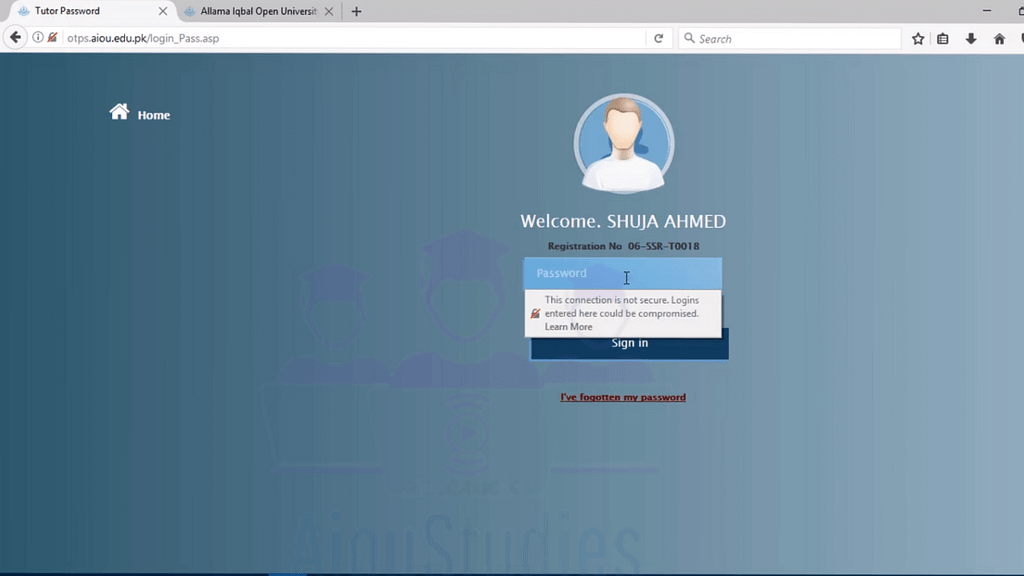
Step 3
Here, you will be able to make changes to your profile information, such as your name, qualifications, address, contact information, and current photo. Don’t forget to add or delete any additional fields as needed
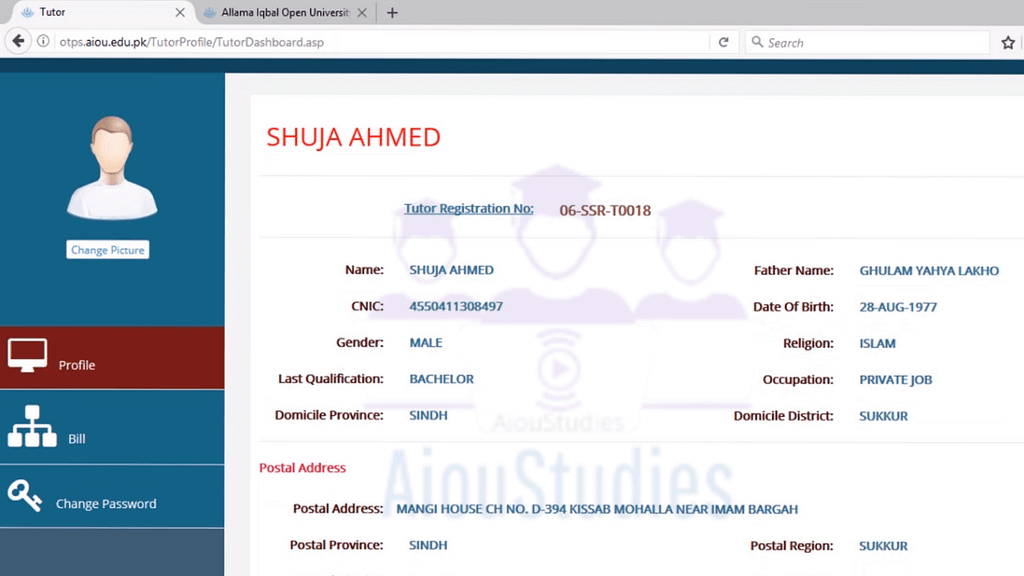
Step 4
Scroll to the bottom of the page and submit your changes to my Tutor aiou profile
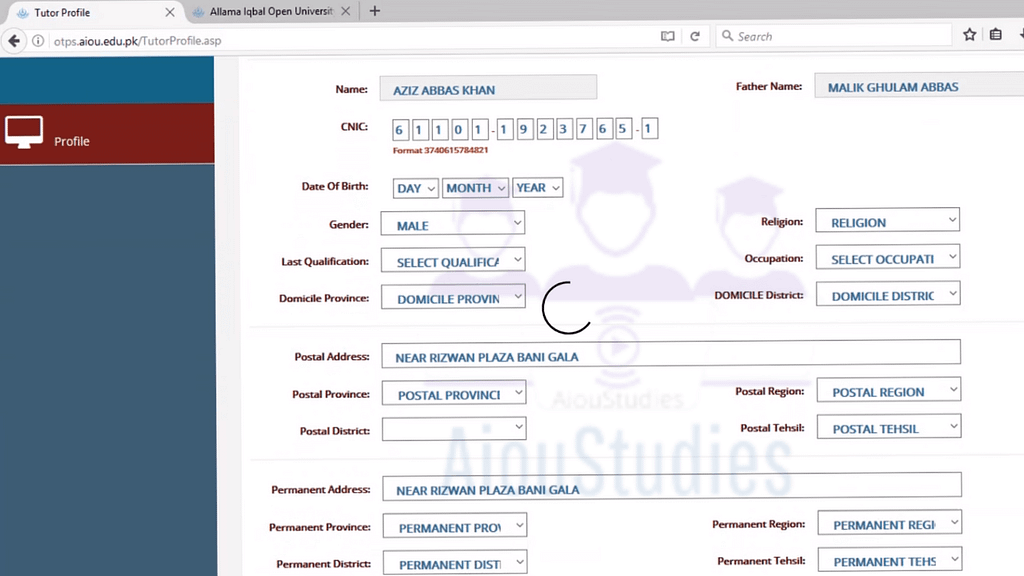
Step 5
Confirm the updates and your AIOU Tutor profile will automatically update to reflect all your changes
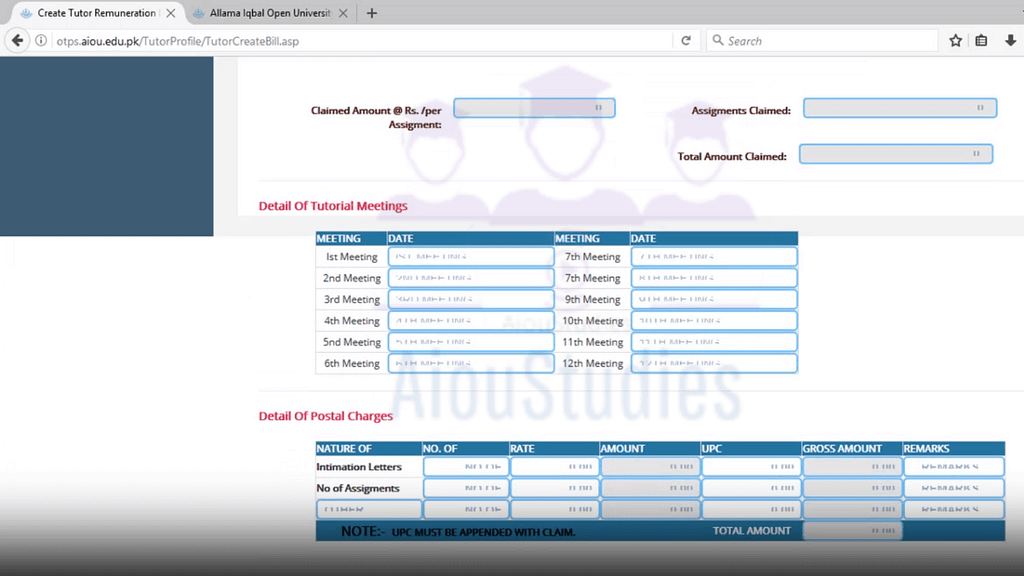
Showing up on university tutors’ profiles and viewing all files from the aiou website tutor information
By following these steps, or using the tips mentioned in this blog, you can successfully update your AIOU Tutor profile and ensure that it is up-to-date and AIOU Tutor. is accessible to those searching for Thank you for taking the time to read this guide and good luck in all your tutoring endeavors

2 thoughts on “How to Update Your AIOU Tutor Profile: A Simple 5-Step Guide”
Comments are closed.