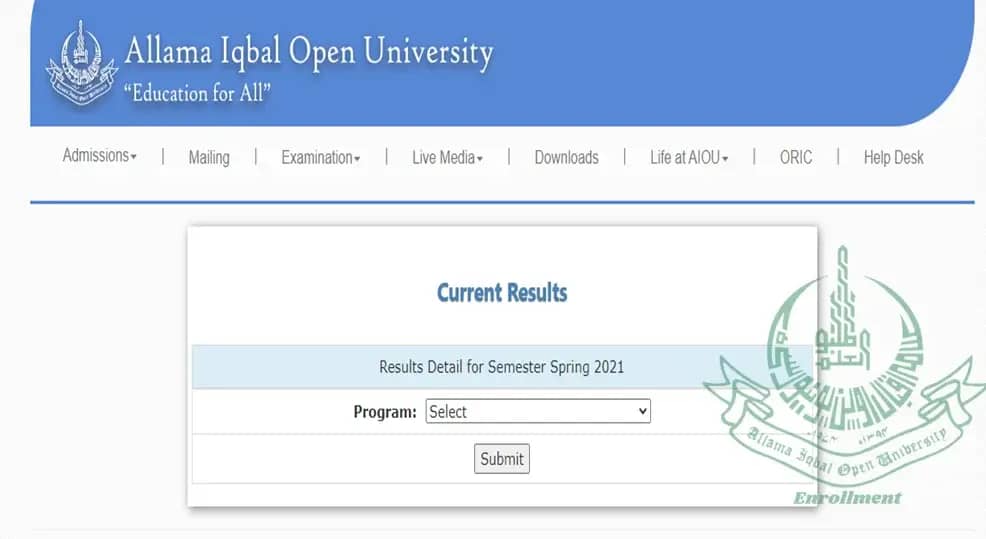
Accessing Your AIOU BS Results:
- Head to the AIOU Results Portal: In your web browser, navigate to the official AIOU Results website (http://result.aiou.edu.pk/).
- Choose Your Result Type: The webpage provides options for various result categories. Here, you’ll want to select “Bachelor Programmes” under the “Results (Current & Previous)” section.
- Enter Your Credentials: On the next page, you’ll be prompted to enter your Registration Number and Password. Make sure you have these details handy.
- View Your Results: Once you submit your credentials, you’ll be directed to a page displaying your BS program results. This page will typically show your grades for each course, your overall semester GPA, and any relevant remarks.

Finding Specific Results:
- AIOU BS Program Result: If you’re looking for results from a specific program like BS Mass Communication, you can use the search bar within the results section to filter by program name.
- AIOU BS Result Autumn Semester 2022: Unfortunately, the blog post cannot access results directly. However, you can follow the steps above and use the search filters to find results for the specific semester you’re interested in (e.g., Autumn 2022).

One thought on “AIOU has announced the result of B.S. program 2022.”
Comments are closed.